Mp3 player
This is my Mp3 player software that will give me music pleasure in various rooms in the house. The software has written for a touchscreen use. There was no software available for private use that supports touchscreens, Winamp etc. have to small buttons for touch use therefore I decided to make my own.
At this moment there are 1845 albums with 24000 tracks stored on a Windows 2000Server with 1286 covers. All this data is stored on a mirrored 244GB disc.

In the living room the 12″ touchscreen is build in a drawer of the table.

This is the main screen of the Mp3 player.
In the top is the information about the artist, track, play time, bitrate etc. Under the information window is a 2 channel spectrum analyzer. Beneath that on the left is the track slider to scroll trough the current playing number. Here are also the well known play, pause, stop, next track and previous track button’s.
Beneath that is the album and track information. On the right side we have a 12 channel equalizer and below that there are various functions; PRESET + – are used for preprogrammed equalizer settings. With EQ.TYPE you can choose between different spectrum analyzers layouts. Below in the picture with the cover you can see a other layout. The button PEAK is also for the spectrum analyzer so is will show the peaks. With the VIEW button we can switch between the view window for the mp3player or the juxebox, more later. LOUD is used to switch on/off the loudness. The SAVE button is used to save the current equalizer setting in the database. When you play the song again the equalizer will be set as saved. With the SAVE ALL button the equalizer setting will be saved for all the tracks from the album. INTRO will play only the first 15 sec. of a number. REPEAT will repeat the current playing album and AUTO will play the next album when the current album is finished.DISPLAY OFF will switch the spectrum analyzer off.
In the lower right corner there are the album search buttons, you can search with artist, album or category.
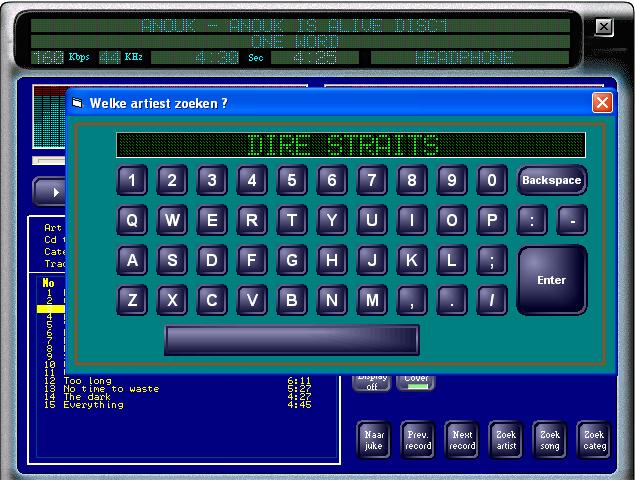
The touch keyboard to search for artist, album etc is also designed for touch use.

Here we see the various equalizer functions, here is chosen for a preset called headphone. Because the equalizer setting is changed now it’s possible to save the settings for the track or to whole album, this is indicated by the red leds on the buttons.
If you touch the spectrum analyzer on one of the frequency bars there occurs the frequency and amplitude of the bar. For this example 7,5KHz as an output of 0,33V.

By pressing the VIEW button you can see the tracks that are stored in the Juxebox, and by pressing the JUKE button the tracks in the juxebox are played. Is the track played then it’s removed from the juxebox playlist. Adding tracks to the juxebox is possible when navigating trough the albums by pressing the NAAR JUK button.
 |
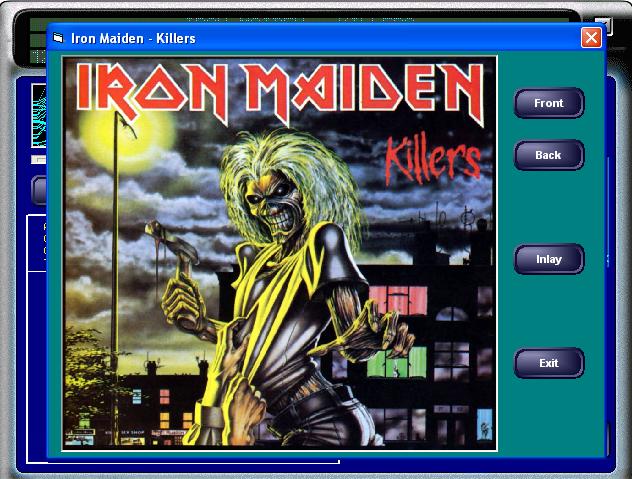 |
When the green led is burning in the COVER button, then there is a cover available to view. Just press the button and the cover will appear in the left window. On the right of the cover appears some extra buttons for the back, cd and inlay cover if available. If you cant see the cover very well you can press on it and a larger version will appear.
Love the Iron Maiden covers.